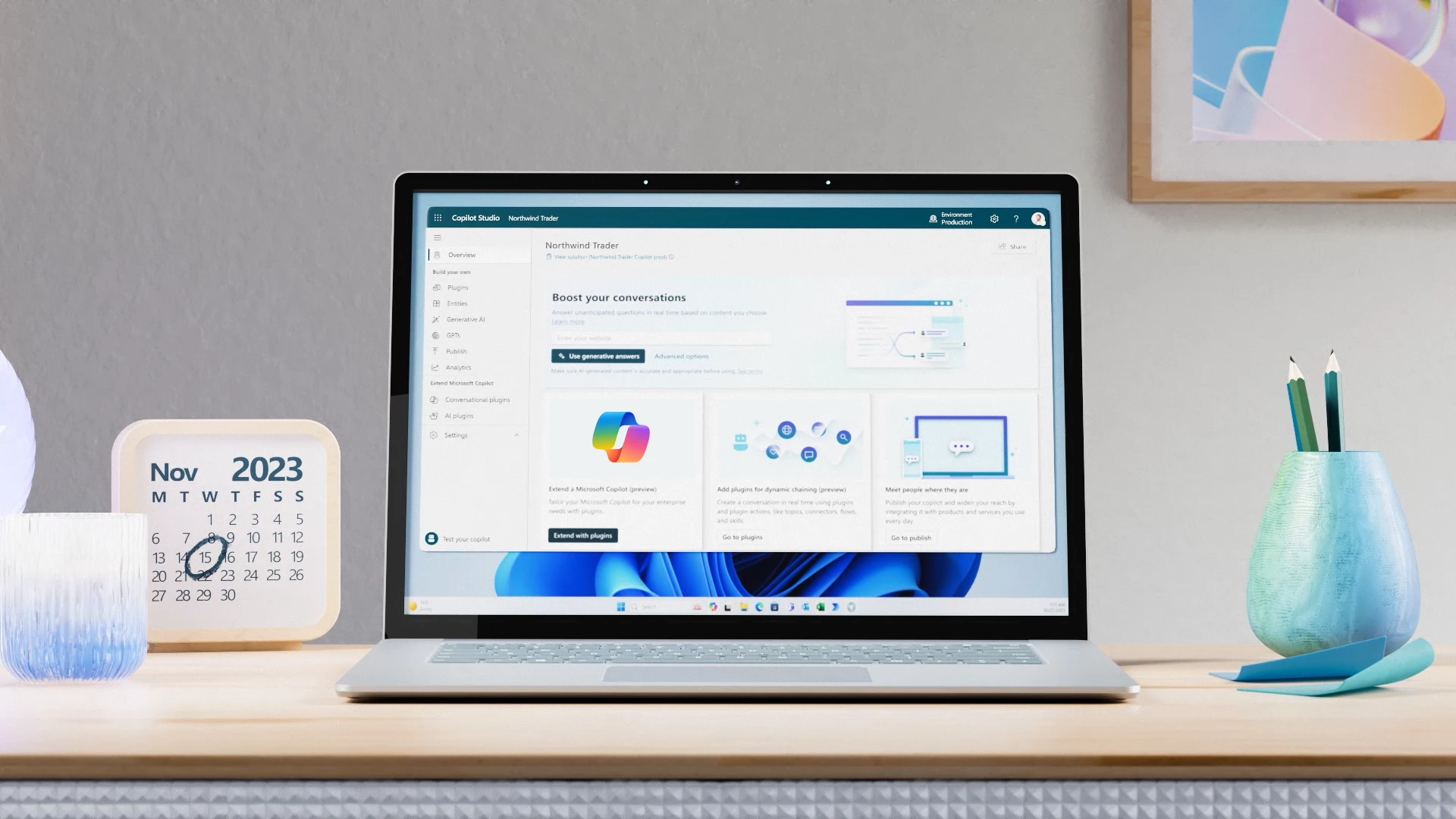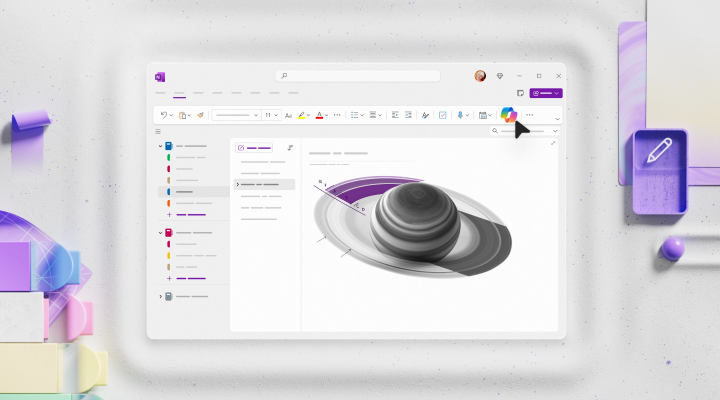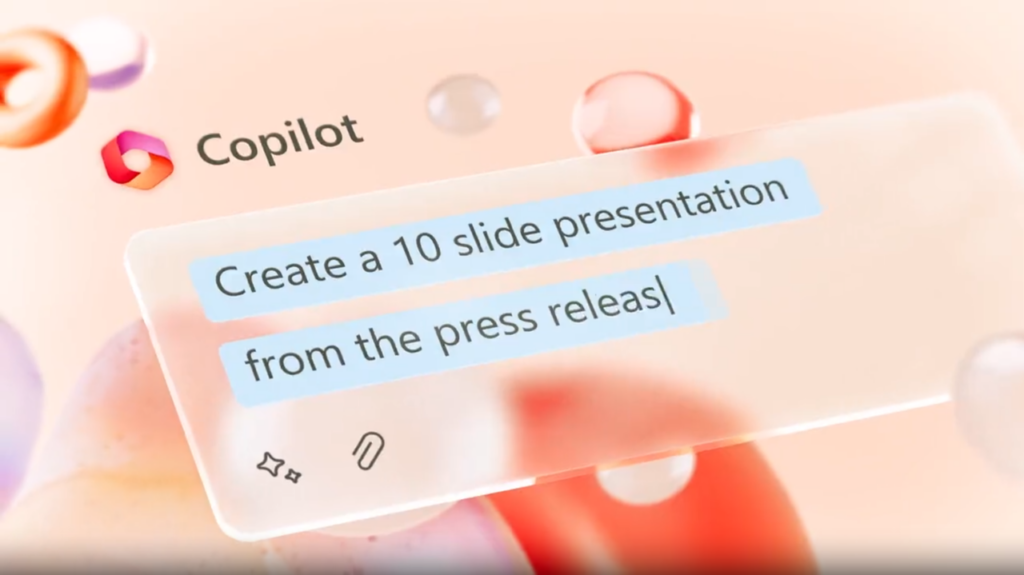Microsoft’s new low-code tool
Recently, Microsoft announced a new tool, Copilot Studio. This low-code tool is designed to allow users to make customizations in Copilot for Microsoft 365 and build standalone copilots. Copilot Studio is included in Microsoft 365 Copilot and combines a range of powerful conversational capabilities, from customized GPTs to generative AI plugins and manual topics.
Copilot Studio = Power Virtual Agents expansion
For those familiar with Power Platform, Power Virtual Agents is no stranger. It was long the tool for creating low-code chatbots, primarily through setting up certain rules: if someone says A, the chatbot says B. Essentially, you built chatbots in Power Virtual Agents by inputting what the bot should say when a user said something. It wasn’t very exciting, so Microsoft decided to take a different approach with Virtual Agents.
At the end of 2023, Microsoft gave Virtual Agents a makeover. Not only did the name change, but many new features were added, such as smart AI that automatically generates responses. The basic premise stayed the same—you can still build chatbots with it. Let’s explore some of the new features.

Smart AI-powered responses
With the generative AI feature, you can share files (locally or via OneDrive/SharePoint) or websites with the chatbot. When a question is asked, the bot searches through these files and websites for the correct answer.
You no longer have to manually search through files, as the chatbot does this for you. You simply ask the question, and the chatbot provides the answer (with sources and references).
Talk and work
Another new feature is that you can have the chatbot do work for you. Through plugins, you can decide what your chatbot will do. For example, you can ask it to create an item in a SharePoint list. The chatbot will ask for the necessary information (e.g., which list?), and then perform the action once you provide the right details in the chat.
The AI is even smart enough to determine which plugin you need. For instance, if you ask it to add a row to an Excel sheet, the chatbot knows it needs to use the Excel plugin. This feature is called ‘dynamic chaining.’ You don’t even need to create the triggers yourself.
More AI
Where you once had to define the chat rules yourself in Power Virtual Agents (now Copilot Studio), you can now leave this task to AI. This is called ‘Intelligent Authoring.’ You simply provide the topic, and AI does much of the work for you.
At ESC, we’re very curious about the further developments of Copilot Studio.